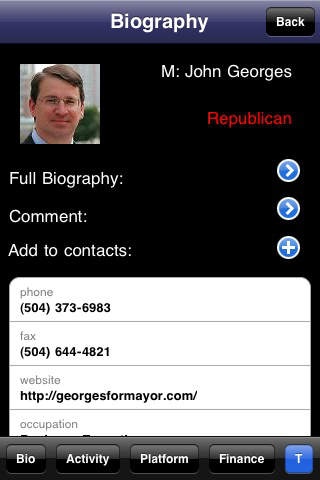ElectionHub 2.0
Continue to app
Free Version
Publisher Description
Up-to-the-minute stats, facts, news and notes on the New Orleans Mayoral and City Council 2010 elections. Features include candidate bios, campaign finance reports, the ability for users to communicate with candidates, incoming news feeds, and weekly voting. A must have for political junkies and anyone dedicated to New Orleans! ElectionHub has been brought to you by a joint venture of PolicyPitch.com & SuscoSolutions.com. Policypitch.com is a crowd-powered platform that allows ordinary citizens to pitch new policy ideas at the local and state level, collaborate with others to refine and promote their policies, and transform that online communication into real world action. SuscoSolutions.com is a multi-platform software development firm with a 100% Louisiana-based staff, and a passion helping business improve their processes and reach their customers by developing robust web, desktop, and iPhone applications.
Requires iOS 3.1.2 or later. Compatible with iPhone, iPad, and iPod touch.
About ElectionHub
ElectionHub is a free app for iOS published in the Newsgroup Clients list of apps, part of Communications.
The company that develops ElectionHub is Susco Solutions, LLC. The latest version released by its developer is 2.0.
To install ElectionHub on your iOS device, just click the green Continue To App button above to start the installation process. The app is listed on our website since 2009-12-20 and was downloaded 6 times. We have already checked if the download link is safe, however for your own protection we recommend that you scan the downloaded app with your antivirus. Your antivirus may detect the ElectionHub as malware if the download link is broken.
How to install ElectionHub on your iOS device:
- Click on the Continue To App button on our website. This will redirect you to the App Store.
- Once the ElectionHub is shown in the iTunes listing of your iOS device, you can start its download and installation. Tap on the GET button to the right of the app to start downloading it.
- If you are not logged-in the iOS appstore app, you'll be prompted for your your Apple ID and/or password.
- After ElectionHub is downloaded, you'll see an INSTALL button to the right. Tap on it to start the actual installation of the iOS app.
- Once installation is finished you can tap on the OPEN button to start it. Its icon will also be added to your device home screen.